Offline maps, offroad routes and turn-by-turn voice guidance
Don't want to spend money on a GPS device? No problem. There are a couple of navigation apps that could help when you plan a long-distance adventure ride. These are our favourites.
1. Maps.me
The app features detailed offline maps which always helps when you travel and don’t have Wi-Fi or mobile Internet. It's our favourite and we used this app in two of our big adventure trips: GoPamir and Siberia.
It uses the phone’s GPS and it receives its data from OpenStreetMap – an open-source website that users can add or change info.
It allows users to edit the maps, make corrections and add locations. The latest updates to the app feature a graphic layer of heights for mountain and hill navigation. Also, it has driving directions and travel guides so, you can plan the places you want to visit. The bookmarks option allows users to save locations and share them with a group via text message or social media.
Moreover, Maps.me has directions to points of interest, hiking trails and you can search through different categories such as restaurants, cafes, tourist attractions, hotels, ATMs and public transport. The app features an option to make hotel reservations via booking.com.
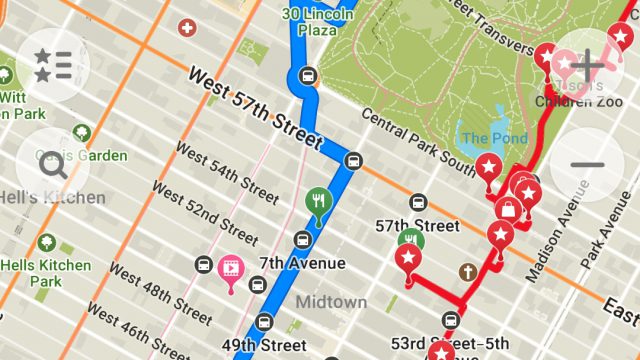
2. OsmAnd
It works offline using your smartphone and its best suited for offroad routes. OsmAnd was very helpful on our KTM 790 Adventure ride in the Balkans. It's the app to use if you want to go on the TET (Trans European Trail).
Besides the off-road compatibility, the app uses for navigation turn-by-turn voice guidance and sends traffic warnings like stop signs, pedestrian crosswalks, or when you are exceeding the speed limit. Furthermore, OsmAnd provides optional lane guidance, street name display, and the estimated time of arrival. It also supports intermediate points on your trip and features automatic re-routing whenever you get lost from the route.
You can search for places by address, type such as restaurants, hotels, gas stations or by geographical coordinates so, you never have to miss reaching your prefered destination. Moreover, the app can align the map according to the compass or your direction of riding.
The map viewing shows detailed offline maps of any region worldwide which comes in handy when you ride offroad. Other features include trip recording to local GPX file, speed and altitude display, satellite view display and global maps from OpenStreetMap.

3. Waze
This app is available only for online use and it’s always updated which helps a lot when travelling. Waze is more like a social media app for riding with the possibility to add hazard warnings regarding road conditions and traffic. Also, it features info about real-time traffic details, police, roadworks, accidents or crashes.
It recalculates your route when traffic is bad to save you time. The app features an option to listen to music or podcasts when riding to make the trip more pleasant. A feature we like is that when you set your destination it shows the cheapest gas stations along the way.
And if you just bought a Honda CRF 1100L or a Goldwing, you can mirror it to the dash via the CarPlay feature.
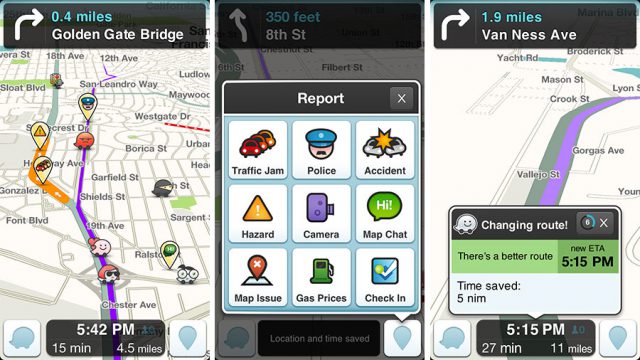
4. Google Maps
The APP. It allows you to connect to every place around the world. It displays information and details about a place and it has the option to save your favourite locations or reviews.
Google Maps features real-time navigation with GPS and provides you with local suggestions for food, events or activities. It has over 220 countries and terrains mapped and you can find info about traffic conditions to make your travel easier. Nonetheless, it offers automatic rerouting based on live traffic info, incidents and road conditions.
It has a feature to see what’s trending and you can discover new places in the areas you travel to. Moreover, you can create and save lists of your favourite places and share them with other people. Other features include offline maps to use when there’s no Internet signal, street view, indoor imagery for restaurants, shops, museums and indoor maps to quickly find the route in large areas.
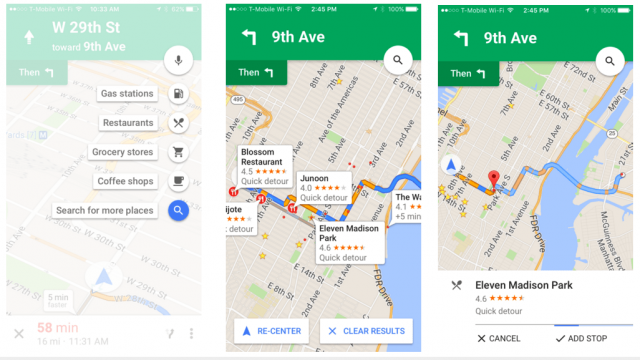
5. Here WeGo
It’s a useful app to find your way through the city. It features options to book a taxi, use public transportation with over 1,300 cities included or ride on your own.
Here WeGo has turn-by-turn voice guidance, detailed routes or optional ways to reach your destination, and also, you can download maps to use the app when outside a Wi-Fi or mobile Internet connection. The offline maps are for over 100 cities around the world.
Also, it offers info about public transportation tickets, taxi fares, and you can easily find parking spaces which comes in handy in a big city. Connected to live traffic, the app helps you reach your destination as fast as possible.
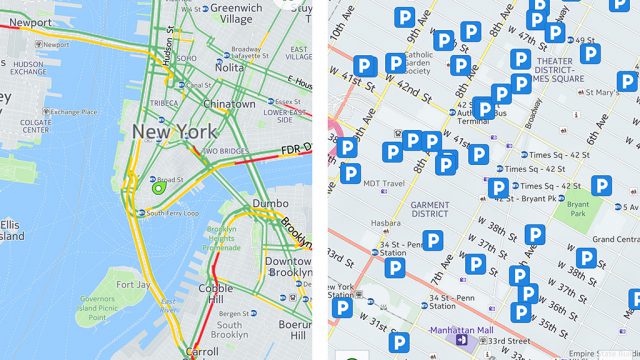
6. Your Motorcycle's Built it App
The latest TFT dashboards have a built-in turn-by-turn navigation. BMW, Triumph, KTM, they all come with apps that are connecting to your smartphone.
BMW Motorrad Connected We used this app in our trip to Patagonia with the R1250GS Adventure. First, you have to connect your smartphone to the dash, then you have to connect the dash to the helmet. After that, you have to download the off-line map and start riding. You can view the route on the dash and choose what travel options you want – twisty roads or fast routes. It works with voice commands and the TFT display will show you the route using arrows.
BMW Motorrad Connected allows the rider to select smartphone, navigation and music features with the handlebar controls. Moreover, the app provides info about your trip and bike status. Other features include the option to share your trips, add photos and riding details. It also has weather info of your locations, maps download, lane recommendations, speed limit display, point-of-interest search, and bike details to name a few.

7. KTM My Ride Navigation
Back in 2018, KTM My Ride Navigation has been fitted on the 1290 Super Adventure S and R models for the first time. It provides turn-by-turn guidance and allows the rider to download maps for offline use.
The rider can create and save pre-planned routes. Also, the app offers the possibility to add up to 128 waypoints when planning your trip. The app displays the remaining distance to your destination, the street name and the arrival time.

8. My Triumph
The app was designed with Google and works in conjunction with the My Triumph Connectivity System. It provides live navigation with the use of the TFT dash. It features routes, businesses and places for 220 countries and territories.
My Triumph allows the rider to add up to 21 destinations along his route. It features turn-by-turn guidance and automatic rerouting in case of any deviations from the selected course. To make things easier, the app offers three map views to select from – default, satellite and terrain.
Also, at the end of each adventure, you can view ride summaries such as map view, distance, time and the motorcycle model rode. The route can be shared with friends and when connected with Bluetooth, the app can use the My Garage feature to offer bike details – odometer, average fuel consumption, time and distance until service.




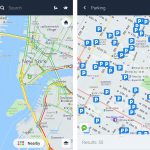

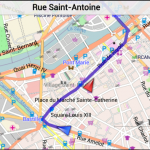


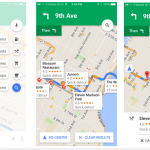
What about calimoto? Its the largest motorcycle navigation app right now
Scenic is actually the best smartphone based GPS there is today for both onroad and off-road adventures. Much better than any Garmin/TomTom or other “motoGPS”. Improvements are made frequently based on genuine user feedback and its far less likely to take you up the wrong street like other dedicated GPS units. https://scenicapp.space
The Scenic is only for iPhones doesn’t support android phones. So Scenic is not even possible option as I don’t like and want to use Apple, iPhone.
As always a worthless review. No mentioning of import and export possibilities, number of allowed waypoints,… Waze? Really? Max 2 waypoints…. What about kurviger, sygic? Do your homework or don’t publish this
Good to give criticism but make it count by it being useful too. Perhaps give your thoughts and experiences of teh ones you mention. I glanced at Kurviger and it look good. We are all motorcyclists wanting to have a good time so keep it positive. There are some very good things on this site too.